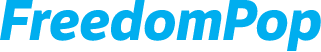FreedomPop offers automatic plan upgrades when you run out of minutes, text messages, or data. Please see below for more details.
Automatic Plan Upgrade for Premium SIMs Purchased from Online
Will my plan upgrade if I'm on a free subscription?
With the FreedomPop free plan, you are allocated a certain number of minutes, texts, and data each month. Should you exceed any of these limits—minutes, texts, or data—at any point, FreedomPop will automatically transition your account to a premium plan. This upgraded plan includes unlimited minutes and texts, plus 1GB of high-speed data, at a cost of $10 per month.
If you wish to stop automatic top-up, find out how here.
Will my plan upgrade if I'm on a paid subscription?
When you subscribe to one of our enhanced calling plans, Automatic top-ups are not applied.
If your account depletes its allotted minutes, text messages, or data, it will transition to an "Airtime Expired" status. To restore your account to an "Active" status, you can either upgrade your plan or add extra credits to your account.
To upgrade your plan:
- Log in at https://www.freedompop.com/my-lines and click on your line.
- Select "CHANGE PLAN" to choose a different calling plan.
When you upgrade, a new 30-day cycle will begin right away, and the line's renewal date will change.
To add credit to your account:
- Log in at https://www.freedompop.com/my-lines, and click on the line you'd like to manage.
- Select "GET / MANAGE ADD ONS"
Add 100 minutes to your account for $2.
Add 100 text messages for $2.
Add LTE Data starting at 100MBs for $3.
Credits are valid only until the end of your current billing cycle. Please note that any additional features or services ("Add-Ons") you purchase will not carry over into the next month of your service.
Does the plan upgrade include tax?
Yes, state taxes may apply.
Automatic Plan Upgrade for Premium SIMs Purchased from Online
Our Freemium plan includes Unlimited WiFi calling, 10 minutes of talk time, 10 text messages (SMS), and 25 MBs of LTE data. Should you require more, our automatic Top Ups system ensures you're always connected. Here's how it works:
If you exceed your allowance of 10 minutes, 10 text messages, or 25MB within a 30-day cycle, your plan will automatically be upgraded to include Unlimited minutes, Unlimited texts, and 1GB of LTE data, valid until the end of your current monthly cycle, at a cost of just $10.
This upgrade becomes a monthly recurring subscription. If you decide later that you want to revert to the Freemium Plan, you can do so by logging into your account and visiting the plan details page. Click here to learn more about switching back to the FreedomPop Freemium plan.
Furthermore, you can manually add more LTE data to your account, starting at $3 for 100MBs.
Alternatively, if you prefer a more hands-on approach to managing your minutes, texts, and data, consider our Safety Mode Plan, available for only $3
If you prefer to manage your minutes, texts, and data manually, please consider subscribing to our Safety Mode Plan for only $3. Click here to learn how to subscribe.
Automatic Plan Upgrade for Premium SIMs Purchased from Target/Walmart
Our Free Plan comes with Unlimited WiFi calling, 100 minutes, 100 text messages (SMS), and 100 MBs of LTE data. If you need more, we’ve got you covered!
If you need to use more than 100 minutes, 100 text messages (SMS), or 100MB in a 30-day cycle, we will automatically upgrade your plan to the Unlimited minutes, Unlimited text messages, and 1GB of LTE data plan, good until the end of your current monthly cycle, for only $10.
Please note, that this will be a monthly recurring subscription, if you wish to return to the Freemium Plan, log in to your account and click on your plan details page. Click here to learn more about downgrading to the FreedomPop Freemium plan.
After that, additional LTE data can be added to your account manually, starting at just $3 for 100 MB.
If you prefer to manage your minutes, texts, and data manually, please consider subscribing to our Safety Mode Plan for only $3. Click here to learn how to subscribe.
Automatic Top Ups for Legacy SIMs
What if I run out of minutes or text messages?
Should you deplete the minutes or text messages included in your plan, you will be unable to make or receive further calls, and sending or receiving additional texts will also be restricted. To continue enjoying uninterrupted service, we recommend upgrading to one of our Unlimited Talk and Text plans.
What if I run out of data (MBs)?
The Automatic Top-Up feature ensures continuous device usage, even after you've exhausted the data in your plan. When you hit your data limit, a Top-Up charge of $20.00 is applied, crediting your account with $20. This credit is then used for any data usage beyond your plan's limit, with the cost deducted from your account at your specified Additional Data Rate.
What is my additional data rate?
Your additional data rate will vary based on the plan you have signed up for.
$0.025/MB on Free plan
$0.02/MB on Paid plan
On the free plan, adding $20 in Top-Up credit provides approximately 800 MBs of additional data. For those on an upgraded plan, the same $20 Top-Up credit yields about 1000 MBs of extra data.
It's important to note that this credit is exclusively for covering data usage exceeding your plan's limit. It cannot be applied towards your monthly plan fee or any other service charges. Click here to learn more about Account Credit.
Please be aware that each account is limited to a maximum of seven monthly top-ups. You can disable the Top-Up feature at any time as per your preference. Click here to learn how.
What happens when you disable top-ups?
If you choose to disable the Automatic Top-Up feature, be aware that your account will be suspended once you exhaust your data allowance. To disable this feature, you need to enroll in the FreedomPop Safety Mode service. Click here to learn more about the Safety Mode service.
Furthermore, you can subscribe to the FreedomPop Usage Alerts service, which is available in the Services section of our website. This service will send you text message alerts when you are nearing the limit of your data plan, helping you stay informed about your usage.