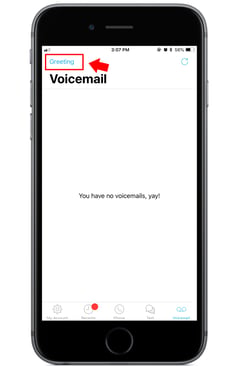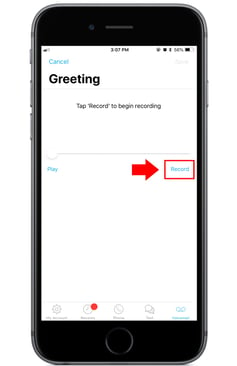How to hear voicemail messages and save a voicemail greeting
***This only applies if your SIM card number begins with 89011***
New for Android Users!
The updated version of the FreedomPop Messaging application now includes a section for visual voicemail. If you previously used the separate Visual Voicemail application to manage your voicemail messages, click here to jump to the section of this article, that discusses switching over to the new method.
How to access voicemails
On Android
To access your voicemail messages download and open the FreedomPop Messaging application. Then, tap on the voicemail section, located towards the top of the screen, on the right.

On iPhone
To access your voicemail messages download and open the FreedomPop Messaging application. Then, tap on the voicemail section, located towards the bottom of the screen, on the right.
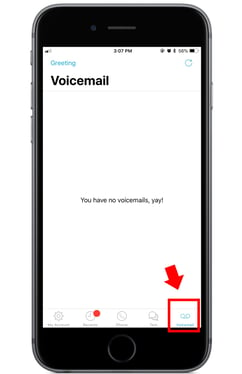
How to record a voicemail greeting
On Android
Tap the three lines in the top left corner of the application to open the FreedomPop Messaging menu. Then tap on Settings.

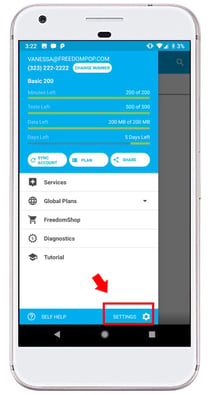
The first option you will see is an option to 'Edit voicemail greeting'. Tap on it, then tap 'Record'.
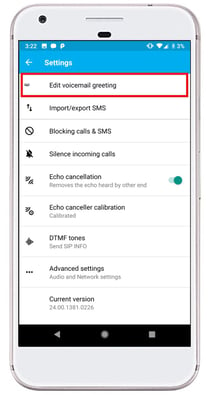
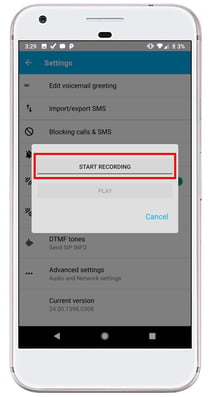
On iPhone
Within the voicemail section of the application, tap on the 'Greeting' button in the top left corner of the screen. Then tap on 'Record'.
How to sign up for the Visual Voicemail service
If you have already signed up for the visual voicemail service, you will see saved voicemails. If you have not yet signed up for the Visual Voicemail service, you will be asked to sign up for it when you tap on the voicemail section of your FreedomPop application. This service is $2.49 per month and will be charged to your established method of payment.
Please note that the FreedomPop Premier service package includes voicemail, along with other valuable services like Rollover, Private Internet & MMS.
Click here to visit our Services page to sign-up for the FreedomPop Premier value package or the standalone voicemail feature.
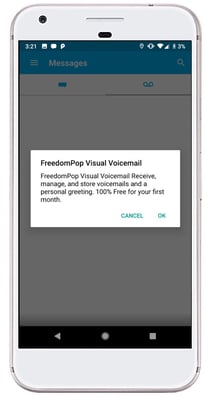
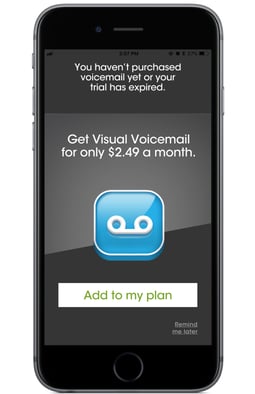
Switching from the Visual Voicemail application
This information applies to Android customers, who previously used a separate Visual Voicemail application, to manage voicemail messages.
Now, the updated version of the FreedomPop Messaging application includes a section for visual voicemail, so the separate app is no longer needed or functional.
To switch over to the new method of managing your voicemails, update your FreedomPop Messaging application (in the Play Store). After updating, you will see the new Visual Voicemail section.
Old voicemail messages will not be transferred over to the new voicemail section. You can still access your old messages by going to the old Visual Voicemail application. If the old Visual Voicemail application is deleted, you will lose those messages.
Keep in mind, if you have the old Visual Voicemail application open, and try to access the FreedomPop Messaging application at the same time, you may encounter an error message. Simply press 'OK' to continue on to the FreedomPop Messaging app, where the new Visual Voicemail section is located.
After updating, all new voicemail messages that you receive will go into the new voicemail section, within the FreedomPop Messaging application. You will no longer receive voicemails to the old Visual Voicemail app.