How to stop an Automatic Plan Upgrade
How does an automatic plan upgrade work?
How to stop an Automatic Plan Upgrade and subscribe to the Safety Mode plan
How to stop Automatic Top Ups for Standard Service
How does an automatic plan upgrade work?
When using the FreedomPop free plan, you'll receive a balance of minutes, text messages, and data every month. If at any time you exceed your minutes, text, data limit, FreedomPop switches you over to an upgraded, paid plan with a higher monthly data balance.
What is Safety Mode?
Safety Mode is a paid plan that provides the same of amount minutes, text messages, and data balances as the free plan, but this plan disables all automatic top ups.
The Safety Mode Plan is $3, taxes may apply.
How to stop an Automatic Plan Upgrade and subscribe to the Safety Mode plan
Premium Service purchased online and Target/Walmart
To manage your low minutes and text messages, and low data balance to prevent the plan upgrade for you can enroll in the Safety Mode plan.
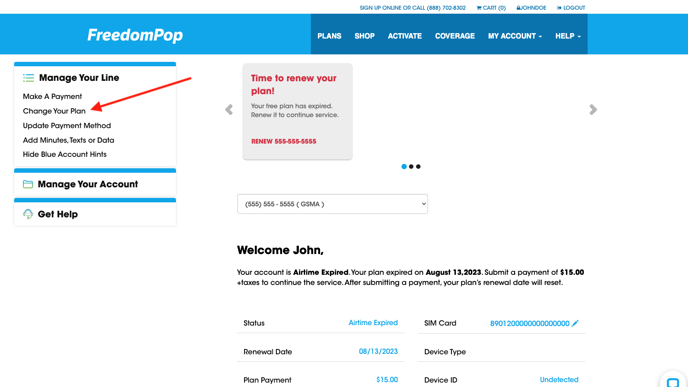
- Login at freedompop.com/my-lines, and in the Manage Your Line menu, select "Change Your Plan".
- From the list of available plans, locate the Safety Mode plan.
- Click Change Plan to switch.
How to stop Automatic Top Ups for Standard Service
Turning Top Ups off
You must have the FreedomPop Safety Mode service to disable Top Ups. With this service, you will get a one-time addition of 500MBs of data -- added immediately to your account -- plus an additional 10% of data each month. You can also enable or disable Top Ups at any time. Click here to learn more about the Safety Mode service.
If you do not want to sign up for the FreedomPop Safety service, the Top Up feature will remain active. We recommend downloading the MyFreedomPop application to keep a close eye on your data usage, in order to avoid charges.
By disabling this feature, you will experience an interruption in service should you approach your data capacity. To avoid recurring charges on your account, you also need to downgrade your current plan or services. Click here to learn how.
If your service is interrupted, you will not be able to connect to data, nor make calls or texts. We highly recommend keeping this feature enabled if you do not wish for your service to be interrupted.
To disable this feature:
Step 1: Log into your account at my.freedompop.com and click on Manage Settings.
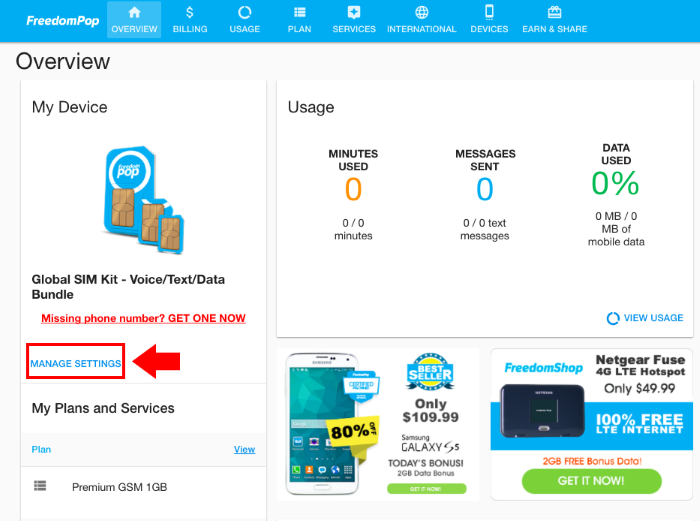
Step 3: From here, click on the Credit Balance section.
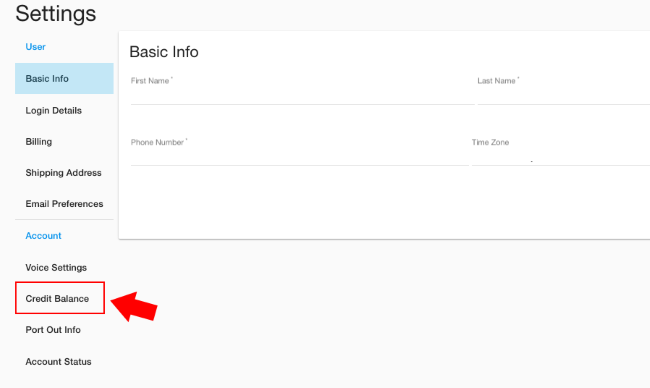
Step 4: Use the toggle to disable the Top Up feature.
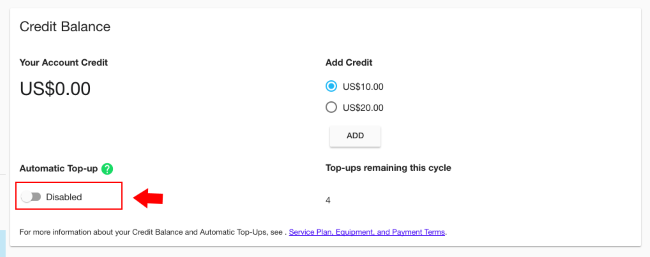
Step 5: You will encounter a pop up for the Safety Mode service, if it is not already added to your account.
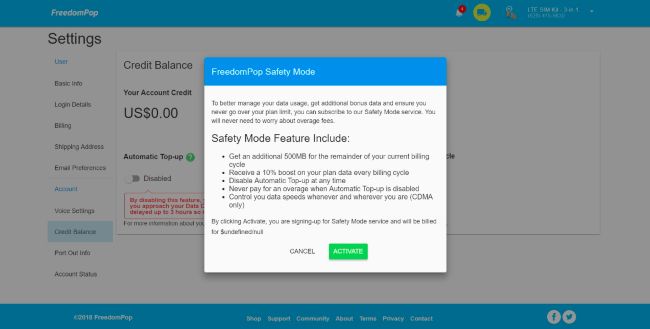
Click Activate to enroll in the Safety Mode service. You will incur the $6.99 charge for this service, at this time.