How account credit works
This information applies to the Premium SIM card
The serial number on your SIM card (called the ICCID number) begins with 89014
Account credit can be used to add minutes, text messages or data (internet access) to your FreedomPop phone line on an as-needed basis.
Credit added automatically, when you're on the free plan
When you're on the FreedomPop Free Plan, you'll incur a $2 charge whenever you go over your minutes limit, which puts an additional 100 minutes into your account.
When you're on the free plan, you'll incur a $2 charge whenever you go over your text message limit, which puts 100 additional text messages into your account.
Finally, when you're on the free plan, you'll incur a $5 charge and be upgraded to the $5.00 per month 50 minutes, 50 text messages and 500 MBs of data plan when you go over your data (internet access) limit.
You will not incur charges when you go over your minutes, text messages or data limit if you're on a paid plan. Click here to read more about the FreedomPop Free plan.
Manually adding credit to your account
To manually add credit, log in at freedompop.com/my-lines. Click on your line, then scroll down to your minutes, text message or data balance. Use the "+" sign next to the balance you'd like to add too.
Transfer account credit from a VoIP, Legacy SIM card account to the cellular Premium SIM
If you had account credit in your old FreedomPop account and are looking to transfer it to your Premium SIM card account, a customer service representative can help. Visit freedompop.com/contact-us.
This information applies to the Legacy SIM card
The serial number on your SIM card (called the ICCID number) begins with 89011
What is account credit used for?
Credit on your account can be used towards data that exceeds your plan limit. It cannot be used towards your monthly plan or service bill. FreedomPop credit becomes inactive if not used within 30 days - but you can easily re-activate this credit at no cost. Click here to learn how to reactivate expired credit.
If the Automatic Top Up feature is turned ON, FreedomPop adds credit to your account every time you exceed your limit. If the Automatic Top Up feature is turned OFF, you will be suspended when you reach your limit, and you will have to add credit manually. Click here to learn more about the Automatic Top Up feature.
To learn how to add credit to your account manually, continue reading.
How to add credit to your account:
Step 1) Login at my.freedompop.com.
Step 2) Click on the Billing tab.
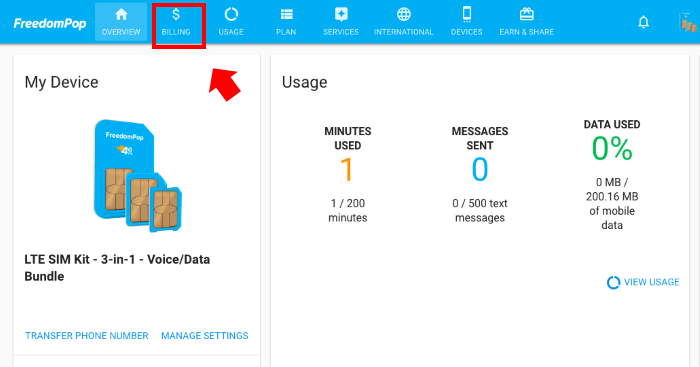
Step 3) Click on Account Credit & Top Up Settings.
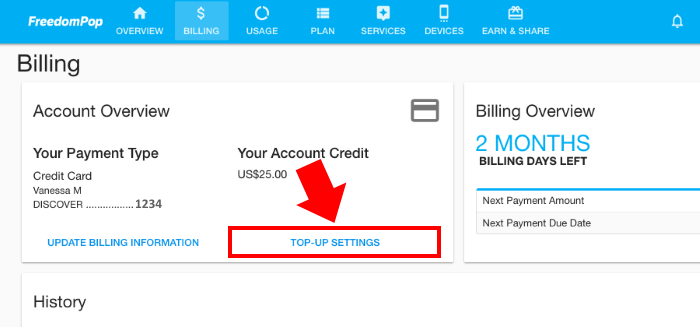
Step 4) From here you can add credit in $10 increments ($10, $20, $30, etc.).
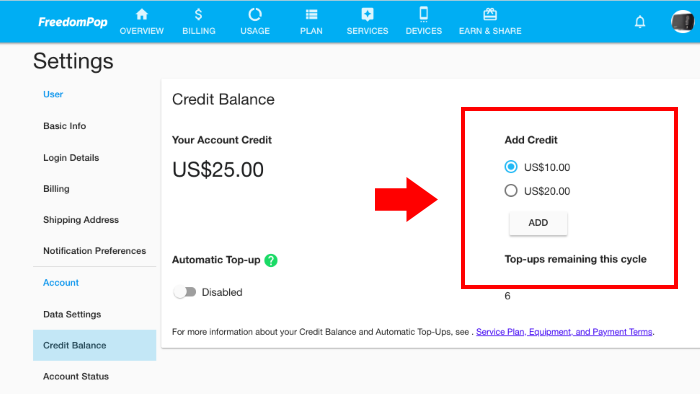
If you have any additional questions, click here to learn how to get in touch with us.
Account credit expires
FreedomPop credit becomes inactive if not used within 30 days - but you can easily re-activate this credit at no cost.
Step 1: Log into your account at my.freedompop.com.
Step 2: Click on Billing, from the blue navigation buttons at the top of the page.
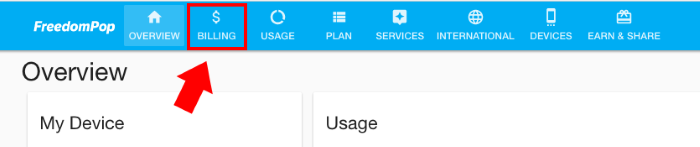
Step 3: Click on the Credit Balance tab.
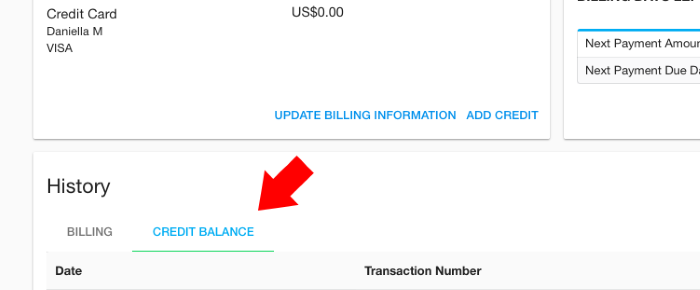
Step 4: Scroll down to the bottom of the page, until you see a sentence that says "Your credit balance has expired. Activate Credit."
Step 5: Click "Activate Credit" to reactivate the expired credit on your account.
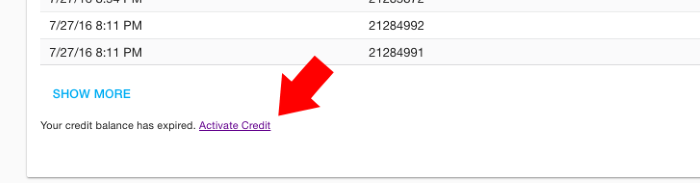
If you have any additional questions about how to navigate your account, please click here to get in touch with a FreedomPop representative.