How billing and payments work
This information applies to the Premium SIM card
The serial number on your SIM card (called the ICCID number) begins with 89014
How Billing Works
When you first sign up for a FreedomPop account, you'll activate your SIM card online. During activation, if your SIM card comes with a plan, you will not be asked for credit card information, because your plan is already paid for. This means when your plan's renewal date arrives your account will be placed into an "Airtime Expired" status until you manually submit payment for your plan.
Once your plan has been paid for, it will reset and your account status will change from "Airtime Expired" to "Active".
Your renewal date is determined based on the day you activate your SIM card. Your GSMA plan will renew on central time (CST).
Automatic Payments
When you renew your plan, you can enroll in automatic payments. This means, when your plan renewal date arrives you'll be charged automatically for your plan and any added services you've signed up for, helping you to avoid future "Airtime Expired" statuses.
Changing your payment method
You can change your payment method at any time by logging into your account, clicking on your line, and then scrolling down to the bottom of the page. Click on "CHANGE PAYMENT" method to change the card used for automatic renewals.
PayPal payment method
While you can use PayPal to purchase your phone or SIM card, PayPal cannot be used to renew your plan or services.
This information applies to the Legacy SIM card
The serial number on your SIM card (called the ICCID number) begins with 89011
How billing works
FreedomPop is a paperless company. When you first sign up for a FreedomPop account, the credit card, debit card or PayPal account use to complete your order will be used for plan renewals as well.
When your billing cycle renews, the credit card on file will automatically be charged for any plans or services that you are signed up for. You don't have to do anything, we'll do all the work for you.
When does my plan renew?
Log in at my.freedompop.com to see which day your billing cycle renews. This is the day you can expect your plan and service charges. Please Note: You will not be able to use any account credit (from Top Ups) for plan or service payments. Account credit is only used in the event you exceed your data (internet access) limit.
Changing your payment method
Change the credit card, debit card or PayPal account used to pay for your plan and services at any time by logging into your account online. A FreedomPop representative can also help you with this change.
Please Note! When you make changes to your payment method, you will receive a $20 temporary authorization. This is a charge that will appear as "pending" on your bank statement. We issue this temporary authorization charge simply to verify that the new payment method you are using is a valid one. Within about 2 business days, this pending charge will be removed and the money will not be deducted from your bank account.
If you have any failed charges, your FreedomPop account will be suspended. To reactivate service, any charges that have not gone through will be processed when you update your payment method.
How to change your payment method
Step 1: Log into your account at my.freedompop.com.
Step 2: Click on the Billing tab, from the blue navigation bar at the top of the page.
Step 3: Click on Update Billing Information.
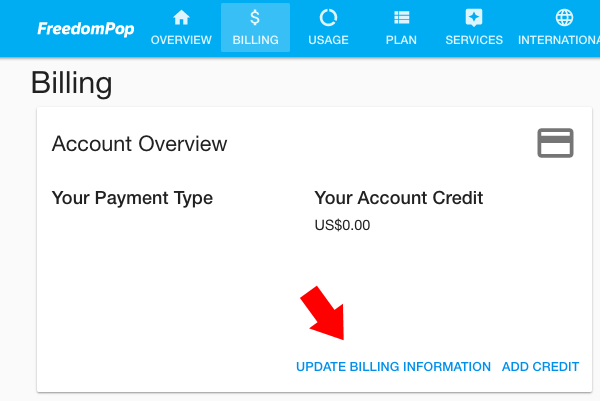
From here, you can update the credit card, debit card, or PayPal account on file. Any charges for your plan, services, or data usage (the $20 Top-Up) will be deducted from this payment method.
Why wasn't my card accepted?
FreedomPop does not accept prepaid cards (such as Green Dot cards or Visa gift cards). If you try to update your account payment method with a prepaid card you will receive an error message.
Please check that your card's expiration date has not passed and double check the number you've entered to be sure it's accurate.
If you're entering a credit card number that has been involved in a dispute for a FreedomPop charge or a card number that has been reported as fraud, you will not be able to use it to update your FreedomPop account.
Finally, if your card has been used for many different accounts it may be blocked after a while to prevent against fraud and misuse.
Please enter a different credit card number or a debit card number that is attached to a standard bank account, to proceed.