How do I reset my online account password?
Resetting your account password is easy
We all forget account passwords sometimes, so we make it easy for you to regain access to your account quickly and securely. At freedompop.com/login click on the small "Need help signing in?" link, and follow the steps for password recovery.
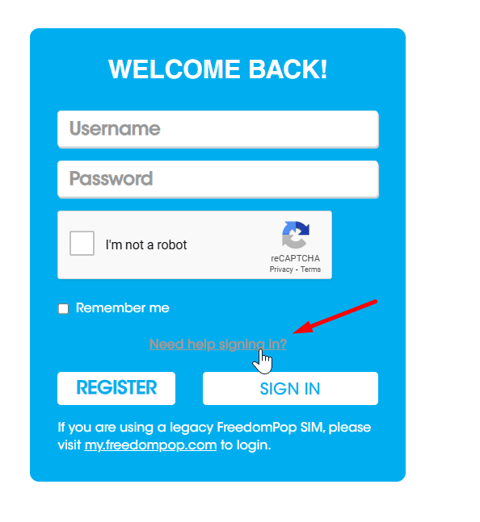
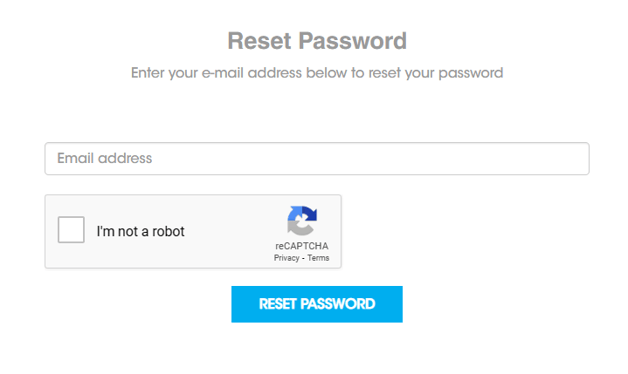
You'll need to confirm your email address, and then the password reset link will be sent to you by email. If you have trouble receiving the password reset email, check your Spam folder or open the freedompop.com/login page in a private browser window and try the process again.
Still, having trouble?
Make sure you have an online FreedomPop account! You must have registered for an online account by clicking the Register button when you placed an order, or when you activated your SIM card.
If you purchased a FreedomPop product, but you never signed up for an online account, visit freedompop.com/my-lines and click on Register to create your account.