Multiple accounts under the same email
When you purchase a new SIM card or phone, activate it under the same email address and password each time. When you log into your account at https://www.freedompop.com/my-lines you'll see each of your phone lines and you can click on the line to make changes.
How many lines can I have under the same account (email address)?
You may have up to 10 separate lines under the same account. Only 1 line can be subscribed to our freemium plan, or the free plan associated with a SIM purchased from Target / Walmart per account.
How are multiple accounts created?
If you have purchased a new device or SIM card through a promotional link, while logged into an existing account, you may have multiple accounts attached to the same login information (email and password).
It’s important to remember that each account has a separate product (device, SIM card, or OTT service), a separate plan, and a separate data allotment. You can make changes to one account - for example, upgrading, downgrading or cancelling the account altogether - without affecting the others.
How do I connect my accounts to the same login?
At this time, it is not possible to connect one existing account to another.
To have multiple accounts under the same login information, you would have to sign up for a new line of service through a promotional link or a third party, while you are logged into an existing FreedomPop account. It applies only to deals offered as limited time promotions.
We cannot combine two existing accounts.
How do I switch between accounts?
To switch between your FreedomPop accounts, click on the name of your device.
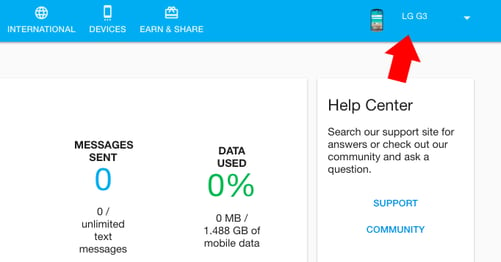
Then, select the account you want to manage.
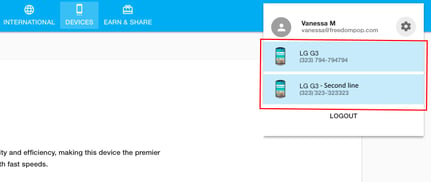
If you have any additional questions, please click here to learn how to get in touch with us.