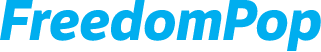This information applies to Premium SIM cards
Your account may enter a suspended status for the following reasons:
- Your Free plan needs to be renewed
- You're on a paid plan, but you've disabled automatic monthly renewals
- You're on a paid plan, but your monthly plan wasn't renewed, automatically, due to a billing problem
- You've run out of minutes / texts / data
If your account is suspended, log in to freedompop.com/my-lines to resolve the problem. Update your payment details or renew your line. Click here for more information about suspended accounts.
This information only applies to older, Legacy SIM cards.
Your device may go into a temporary dormant state after 30 days with no reported data usage. Should your device be placed in a dormant state, you can simply reactivate it with one click, by logging in to your FreedomPop account and clicking the prompt to wake up.
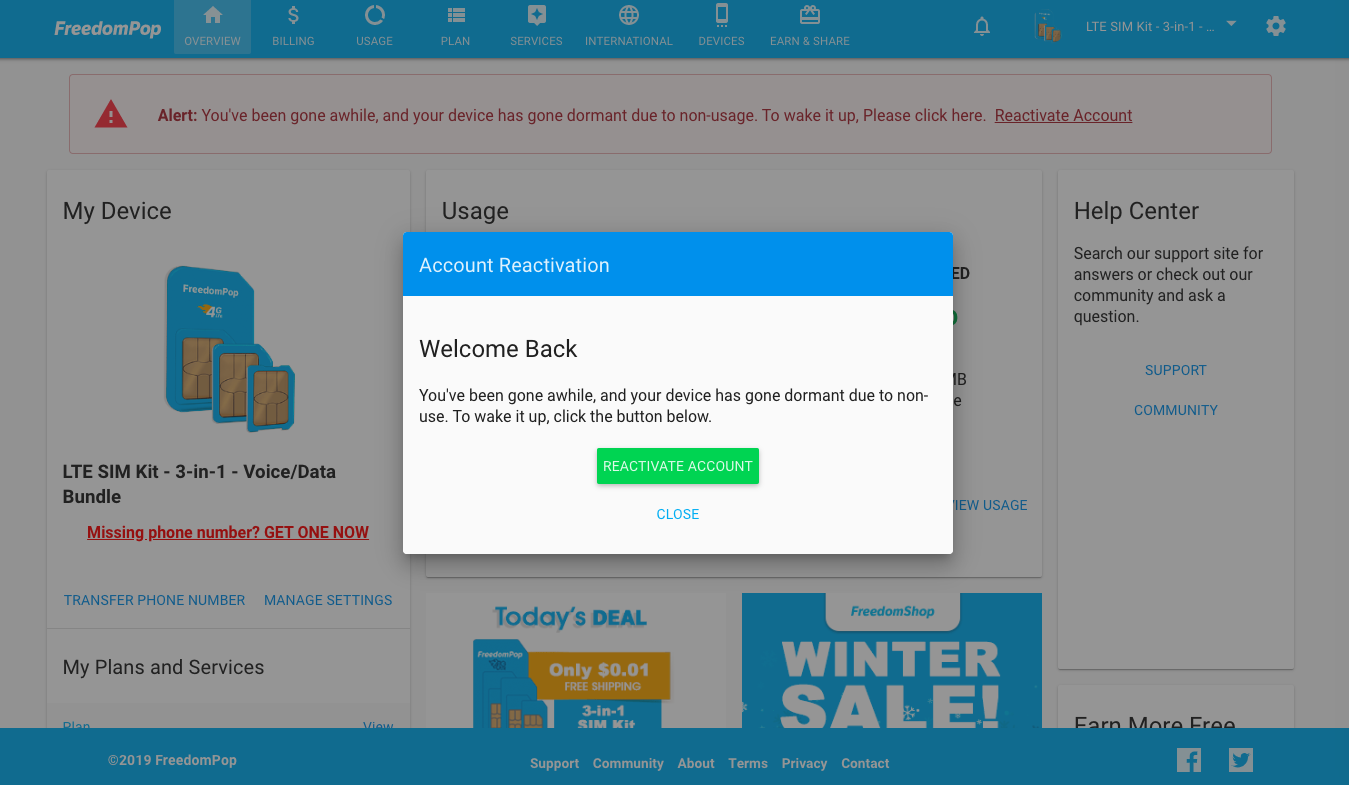
Click REACTIVATE ACCOUNT.
It may take up to 10 minutes for the account to complete the reactivation. After your account is reactivated, we recommend turning your device off, waiting 10 seconds, and then turning it back on again. If you encounter any problems using your device, please complete the steps in this article.
You can prevent your device from going dormant by simply connecting, and using your device at least once a month. If you have any additional questions, visit https://www.freedompop.com/contact-us to get in touch with us.