Connect your Android phone to a WiFi network
Please Note: You do not have to connect to WiFi to use your FreedomPop service. You can use the data provided in your monthly FreedomPop plan. However connecting to WiFi will allow you to save your data allotment. If you are connected to a WiFi network, you will use the data provided by that network, instead of the data provided by your FreedomPop plan.
If you find that you cannot use your device without being connected to a WiFi network, something is wrong. Please click here for technical support steps.
It is recommended to connect to WiFi if you plan to download a large file on your phone, or if you plan to stream movies (Hulu, Netflix, etc) and music (Pandora, Spotify, etc), because these tasks can use up a lot of data.
To connect to wifi complete the following steps:
Step 1) Tap on Settings
Step 2) Tap on WiFi
Step 3) Tap on your home WiFi network name
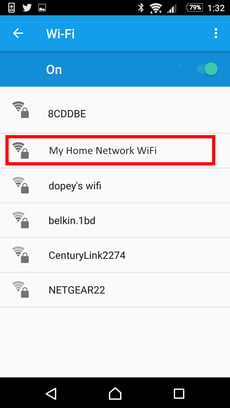
Step 4) Enter the password for your wifi network
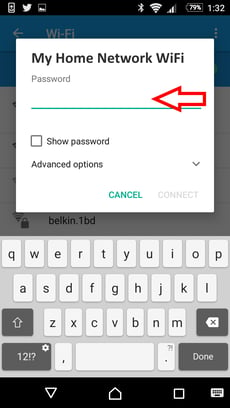
Step 5) You’re done! Browse the internet without using up your data.
Any data used from downloading, streaming or browsing the internet will now come from your WiFi connection, and not your FreedomPop data allotment. Please Note! Calls and text messages will still be deducted from the calling and texting portion of your FreedomPop plan.